How to Check SAP Status
SAP Status and Aid Eligibility
You can view your SAP Status online via your myState account. Select Banner, Students, Financial Aid and Scholarships, Satisfactory Academic Progress. The SAP status will indicate if you are making satisfactory progress or if you have been placed on financial aid suspension, warning, or probation.
Good Standing - Making Good Progress
- Status assigned to students who are meeting the SAP policy standards
- Eligible to receive aid, if otherwise eligible
Probation
- Status assigned to students who were on Financial Aid Suspension, but successfully appealed to have their aid reinstated
- Eligible for aid for one semester only, if otherwise eligible
Probation Extended
- Status assigned to students who successfully appealed and is meeting all conditions of academic plan.
- May be eligible for an additional semester of aid, if otherwise eligible, after the probation semester.
Suspension
- Status assigned to students who are failing to meet at least one of the following criteria:
- GPA: Failed to meet minimum GPA requirements (MSU cumulative GPA)
- 67%: Failed to pass at least 67% courses attempted, including transfer hours
- Withdrawal Hours: Exceeded the maximum number of hours a student is allowed to withdraw from courses (30 hours undergrad/15 hours graduate/prof program)
- Max-time: Failed to complete degree program within the maximum time frame/hours (150% of program length, including transfer hours)
- Not eligible for federal aid however can apply for Private Alternative Loan (non-federal aid). To view more information of Private Alternative Loans, Click Here.
SAP Policy and Appeal Information